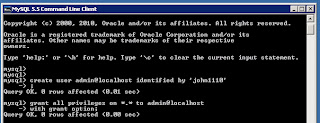Hello forum
I've successfully installed pfsense 2.0 beta4 on a kvm virtualized environment running on AMD processors.
Problem:
Just like FreeBSD 8.1, pfsense 2.0 crashed on me with fatal trap 9 in early boot stage.
(64 bit FreeBSD 8.1 crashed with fatal trap 12 ... )
Fix:
Choose "7. loader prompt" on boot menu.
Code: [Select]
set hw.mca.enabled=0
bootAfter successfull install, add hw.mca.enabled=0 to /boot/loader.conf.
Code: [Select]
echo "hw.mca.enabled=0" >> /boot/loader.conf...has to be applied again after every upgrade of pfsense.
successfully tested on cloudsigma.com and elastichosts.com .